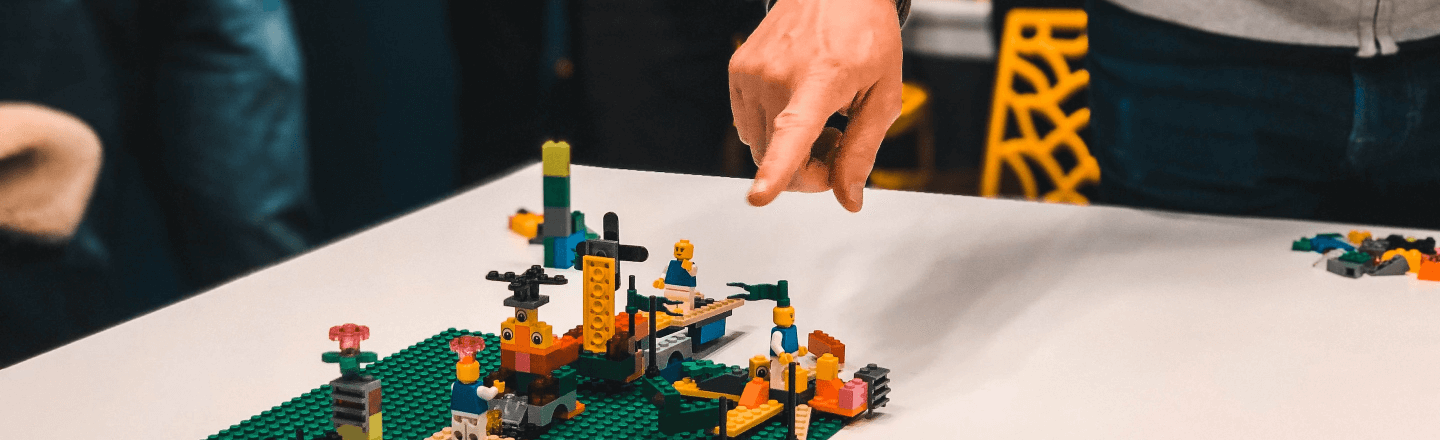In the digital age, the way we access information has dramatically changed. We've moved from desktop computers to a myriad of devices - smartphones, tablets, laptops, and even smart TVs. As a result, the way we design and build websites has had to evolve. Enter responsive design, a revolutionary approach that ensures a seamless user experience across all devices.
Understanding Responsive Design
Responsive design is not just a trend; it's a fundamental shift in how we think about the web. It's about creating websites that look good and function well on any device, regardless of screen size or resolution. This is achieved by designing websites to "respond" to the device they're being viewed on, adjusting layout, images, and functionality to fit perfectly on the screen.

The Importance
But why is responsive design so important? The answer lies in the palm of your hand. More than half of all web traffic now comes from mobile devices. If a website doesn't look good or work well on a smartphone or tablet, it risks losing a significant portion of its audience. Moreover, Google has started to prioritize mobile-friendly websites in its search results, meaning that responsive design is also crucial for SEO.
User Experience
Responsive design is not just about making websites mobile-friendly. It's about creating a consistent and high-quality user experience across all devices. It's about understanding that a user's needs and behaviors may change depending on the device they're using, and designing websites to meet these needs.

The Mechanics
Creating a responsive website involves a combination of flexible grid layouts, responsive images, and media queries. Flexible grids ensure that layout elements resize in relation to one another, maintaining their proportions as the screen size changes. Responsive images scale and resize to fit within their containing elements, ensuring they don't break the layout or slow down page load times on smaller devices. Media queries allow us to apply different CSS styles depending on the device's characteristics, such as its screen width or device orientation.
The Necessity
In conclusion, responsive design is not just a nice-to-have feature; it's a necessity in today's multi-device world. It's about putting the user first, understanding their needs and behaviors, and creating websites that are not just visually appealing but also functional and user-friendly on any device. It's about future-proofing our websites, ensuring they can adapt to new devices and screen sizes that haven't even been invented yet.
Recap

what is the responsive design process?
The responsive design process involves planning, designing, developing, and testing a website to ensure it provides an optimal viewing experience across a wide range of devices. It begins with understanding the user's needs and behaviors, followed by creating a flexible, fluid layout that adjusts to different screen sizes. The process also includes testing the design on various devices to ensure it performs well and provides a consistent user experience.
what are examples of responsive design?
Examples of responsive design can be found all around the web. Major websites like Google, Amazon, and Facebook all use responsive design to ensure their sites are accessible and user-friendly on any device. These sites adjust their layout, images, and functionality based on the device they're being viewed on, providing a seamless user experience whether you're on a desktop computer, a smartphone, or a tablet.
what is adaptive vs responsive design?
While both adaptive and responsive design aim to optimize websites for different devices, they do so in different ways. Responsive design uses flexible and fluid grids to adjust the layout and elements of a website based on the screen size. On the other hand, adaptive design uses static layouts that are designed for specific screen sizes. When a user visits the site, the server detects their device type and delivers the appropriate layout.
what are the three main elements?
The three main elements of responsive design are flexible grids, flexible images, and media queries. Flexible grids ensure that layout elements resize in relation to one another as the screen size changes. Flexible images scale and resize to fit within their containing elements. Media queries allow different CSS styles to be applied depending on the device's characteristics, such as its screen width or device orientation.
Related Content
Create a Better Responsive User Experience — Nick Switzer
Undestanding Layout — Material Design 3
Layout — Fluent Design 2
Responsive Design — UX Collective
Design for TV — Google TV
Designing for tvOS — Human Interface Guidelines