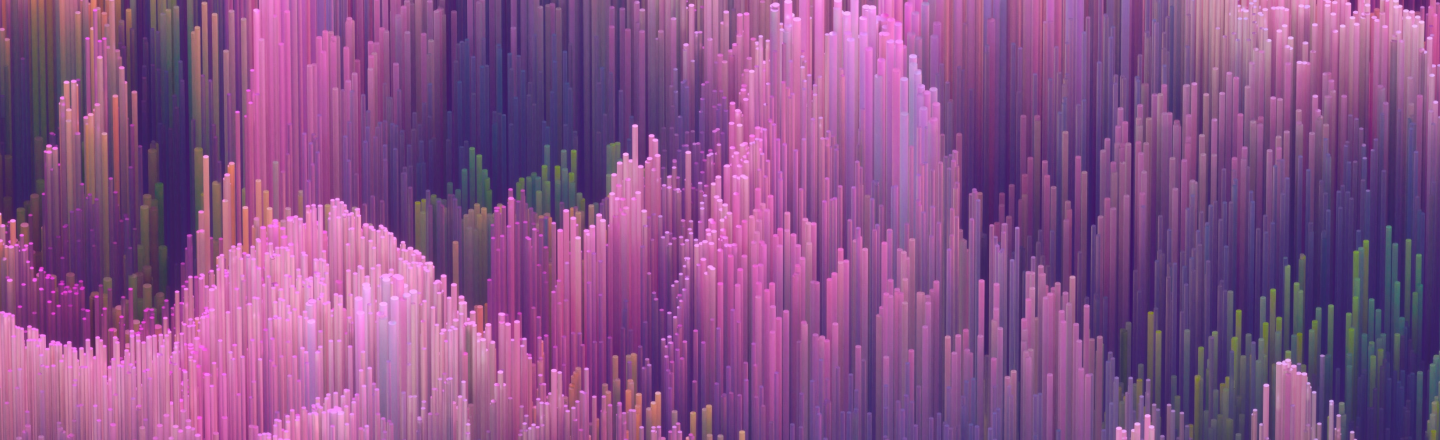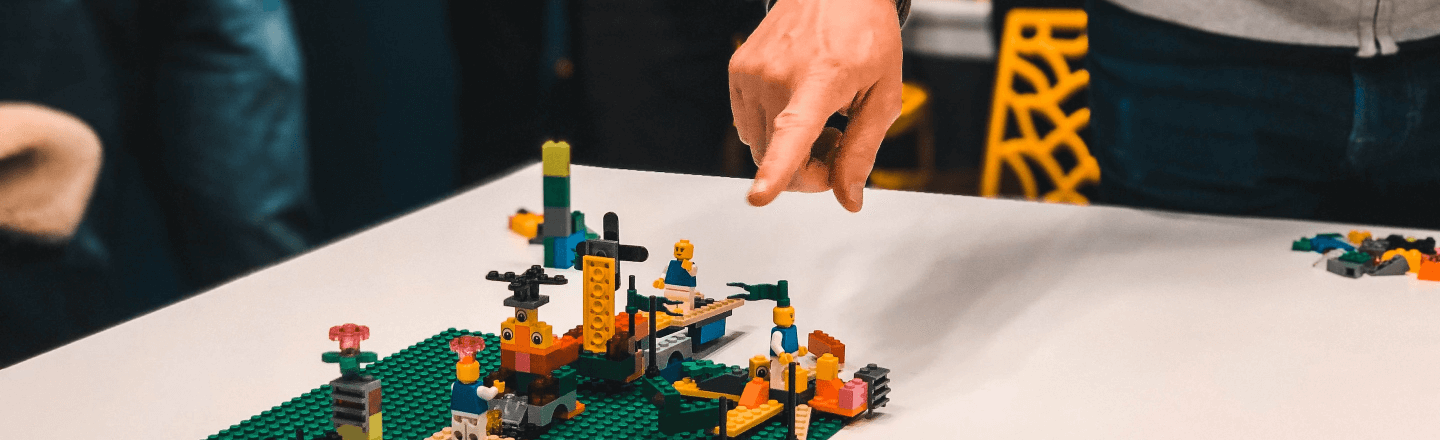The world of user experience (UX) and product design is constantly evolving, with new tools and methodologies emerging regularly. One such tool is analytics, which can be used to drive informed decisions and create more efficient, user-centered designs.
Define Your Objectives and KPIs
The first step in using analytics for UX and product design is defining your objectives and key performance indicators (KPIs). This will help you determine the data you need to collect and the metrics that will be most valuable for analysis. Objectives might include increasing user engagement, improving conversion rates, or reducing support requests. KPIs should be specific, measurable, and directly related to your objectives.
Example
Imagine you are designing an e-commerce website. Your objectives might be to increase user engagement, improve conversion rates, and reduce cart abandonment. Corresponding KPIs could include average time on site, conversion rate percentage, and cart abandonment rate.
Choose the Right Analytics Tools
With a clear understanding of your objectives and KPIs, the next step is to select the right analytics tools. There are numerous options available, each with its own strengths and weaknesses. Consider tools that offer a wide range of functionality, including user behavior tracking, session recordings, and A/B testing. Examples of popular analytics tools include Google Analytics, Mixpanel, and Hotjar.
Example
For an e-commerce website, you might choose Google Analytics for overall website performance tracking, Mixpanel for analyzing user behavior and segmenting users, and Hotjar for collecting qualitative data such as heatmaps and session recordings.
Set Up Tracking and Data Collection
Once you've selected your analytics tools, you'll need to set up tracking and data collection. This will involve implementing tracking codes or scripts, as well as configuring your analytics tools to gather the data you need. It's crucial to ensure that the data collected is accurate and comprehensive, as this will directly impact the insights you can derive from it.
Example
Implement Google Analytics tracking code on all pages of your e-commerce website, set up Mixpanel event tracking for key user interactions like product views and add-to-cart clicks, and configure Hotjar to capture heatmaps and session recordings.
Analyze the Data
With data collection in place, the next step is to analyze the data and identify trends, patterns, and areas of improvement. Look for trends related to user behavior, engagement, and conversion rates. This analysis will help you pinpoint areas of your design that are performing well and those that may need improvement.
Example
Analyze the data to find trends such as the most visited product categories, which pages have the highest bounce rates, and how users navigate through the website. This will help you identify potential areas of improvement in your design.
Generate Insights and Hypotheses
The analysis of your data should lead to actionable insights and hypotheses that can be tested to improve your product design. Consider the data and trends you've identified, and use them to form educated guesses about potential changes that might lead to improvements. This might include changes to layout, color schemes, or navigation.
Example
Based on your analysis, you may hypothesize that a more prominent call-to-action button on product pages will lead to higher add-to-cart rates, or that a simplified checkout process will reduce cart abandonment.
Test and Iterate
The final step in the process is to test your hypotheses and iterate on your design based on the results. A/B testing is a popular method for comparing different design variations and determining which performs best. Be prepared to make several iterations based on your test results, as this will help you hone in on the most effective design for your users.
Example
Conduct A/B tests for your hypotheses, such as testing different call-to-action button designs or streamlining the checkout process. Analyze the results and iterate on your design based on the findings, continually refining and optimizing for the best user experience
Analytics can be a powerful tool for driving improvements in UX and product design. By following the steps outlined above, you can harness the power of data to create more effective, user-centered designs that drive engagement and conversions. Remember to always be testing, iterating, and refining your designs to achieve the best possible results.